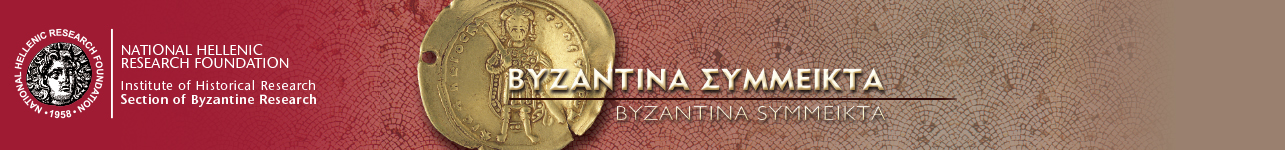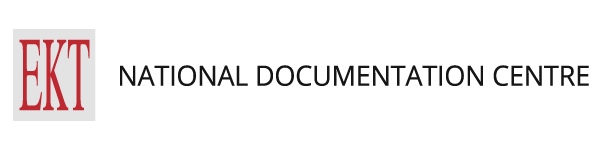Register as an author and submit your article online
05-10-2010
To submit an article, follow the steps below:
- In the 'REGISTER' section of τhe journal's website, fill in the registration form by selecting the 'Author' role. Disregard this step in case you have already/previously registered
- Go to the 'USER HOME' page and select the 'Author' role
- In the 'Active Submissions' section select the page 'Start a New Submission'
- Then follow the five-step submission process to upload your article